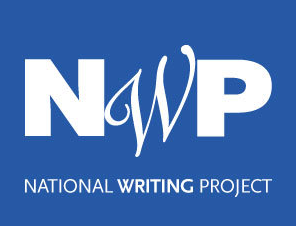I was lucky enough to spend the morning with the great staff at Way Elementary in Bloomfield Hills. Punya was originally scheduled to be there, but had a last minute conflict and I was happy to step in for him. (He was there in spirit as you can see in the slides.) It has been quite a while since I worked in an elementary setting and I was really excited to get back into a K-5 building. I had from 9am-12pm to pack a PD (professional development) punch.
Here is the archive of the slides (makes more sense when you’re there – but useful to help jog the memory for the participants!) –
I started out with a screengrab from the National Educational Technology Plan (NETP) showing “A Model of Learning, Powered by Technology” (Figure 1 on p.11) I presented this to the audience as a bit of a “trick” so that everyone would think this would be the same-old PD when someone from outside of the school comes in and talks about what other people think teachers should be teaching students in the classroom. I quickly turned the tide by letting them know we were entering the “EdTech Spa” for the next three hours and I was there to pamper them! I quickly jumped to a screen grab (also from the NETP, below) showing how “Connected Teaching Builds New Competencies and Expertise.” (Figure 3 on page 40) This figure has the teacher at the center and shows the power of cultivating a PLN (Personal Learning Network) to support and nurture the profession. I LOVE talking PLNs and showing teacher’s they’re not alone – our spa day had begun!

We started off the morning by “Playing Tag.” I was first introduced to this activity when I presented at MACUL with Andrea Zellner a few years ago. She had adapted the activity from Paul Allison, Bud Hunt, and Chris Sloan (original session at the National Writing Project Annual Meeting, 2010)
I adapted this activity one step further and asked participants to tag themselves with the following prompts
- An interest outside of education
- A tech tool you use on a daily basis
- Your favorite unit to teach
Long story short, this activity is a real life simulation of Twitter and how hashtags form and conversations grow! It has quickly become one of my favorite activities. (As a side note, many of our MAET activities can be found by visiting – http://www.msuedtechsandbox.com/MAETVAULT)
I did a little more talking and took a breather and asked the teachers to write poems and limericks about what we had experienced so far – here is my favorite:
Technology is N.E.W.
Technology is old
Network Together
to become innovative & bold
Finally, I turned on the proverbial firehose and bombarded everyone with some fast, fun, quick tips, tricks and tools that can easily be used in the classroom. Here’s a laundry list of some of the cool tools we touched upon (in no particular order):
Google Apps – http://docs.google.com
There is a HUGE K12 support community around google apps:
Lesson Plans – http://www.google.com/a/help/intl/en/edu/lesson_plans.html
Online Training – http://edutraining.googleapps.com/
Google Teacher Academy (FREE PD, keep an eye on the site for US dates) – http://www.google.com/educators/gta.html
Primary Pad – http://primarypad.com
Looking for a quick way to collaborate in the computer lab? Primary pad is your tool. Primary Pad is based on the EtherPad project. With technical support you can even download the source code and host on a school server.
Delicious – http://delicious.com (my delicious http://delicious.com/gravesle)
Delicious is one of my favorite tools. As I demonstrated, it’s a great way of “digging through the muck” of a google search. We did the following search for “ESL”
Google generated 43 MILLION + hits – not all related to teaching English as a Second Language
Delicious Search generated 74 thousand – much more manageable and relevant!
QR (Quick Response) Codes – http://en.wikipedia.org/wiki/QR_Code
QR Codes have been around for a LONG time and are just now (with the saturation of smartphones) becoming mainstream. We discussed several fun and innovative ways to use QR codes, from enhancing book reports
Create your own – http://qrcode.kaywa.com/
Google URL shortener also generates a QR code, in addition to a short link! http://goo.gl
QR Readers -Many smartphones have QR readers built into the Google Search. You can also download specific apps that have added functionality. If you search for “QR” you’ll see a ton of free QR readers.
Blackberry – http://appworld.blackberry.com/webstore/ –
Android – https://market.android.com/
Apple – http://itunes.apple.com/us/genre/ios/
Screencasting w/Jing (also Camtasia & Snag-it) –
The best place to start is on the Techsmith website – http://www.techsmith.com from there, you can download Jing and connect to all their tutorials and user communities. They LOVE to hear how Jing is being used in your classroom & are very supportive if you have ideas/questions about the software! http://edublog.techsmith.com/
Here are some N.E.W. ways our students in the MAET program used Jing in their classrooms http://blog.jingproject.com/2009/07/jing-off-challenge-in-the-clas.html
Twitter
Our “tag” activity scaffolded a lot of the day and I frequently mentioned how Twitter is crucial to my own professional development and edtech day-to-day life.
I use Tweetdeck on my desktop – http://www.tweetdeck.com/ and the official Twitter app on my phone to access and manage twitter.
This is a fabulous list of hashtags to follow (thanks @rehabrajab) – http://www.cybraryman.com/edhashtags.html
It’s SO HARD to pick just a few people for you to start with – this will give you a good start and then search out professional organizations and others you know to build a strong twitter PLN! I’ve started local and moved to individuals who are connected to larger networks.
@bhschools @glasr333 @MACUL @oaklandschools @TechSmithEDU @punyamishra @gravesle @courosa
You can also follow the hashtags for professional conferences like #macul11 #TED2011 and more!
Quick Questions/Tips
Between breaks someone asked if I had any suggestions for conserving projector bulbs. We dug into the menu of the projector to set the automatic sleep timer to conserve the bulbs – then teachers don’t have to worry about powering down the projector between classes & the projector will wake up quickly when the next class comes in.
I was also asked how to save YouTube videos offline – KeepVid is your best bet – http://keepvid.com/
Book about balancing the digital lifestyle – Hamlet’s Blackberry: A Practical Philosophy for Building a Good Life in the Digital Age
~~~~
All in all it may not have been a super duper relaxing day at the “EdTech Spa” but I sure hope everyone came away refreshed and renewed – like the feeling you get after a Zumba class or a 5K! ;)
Way staff – if I have failed to link to something, or if you have further questions – please let me know in the comments below!! Thanks for a great day!