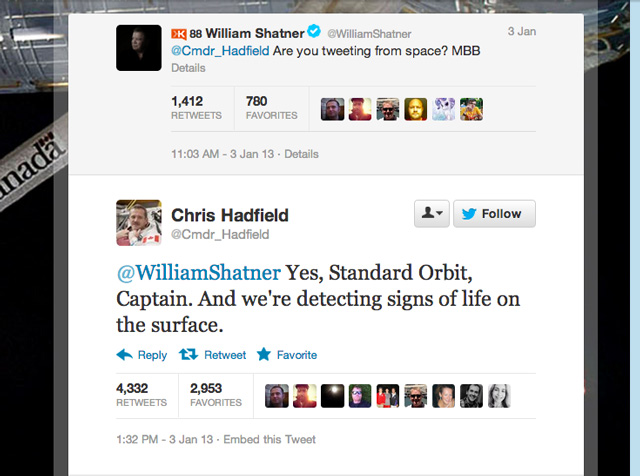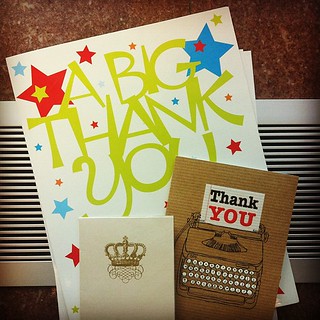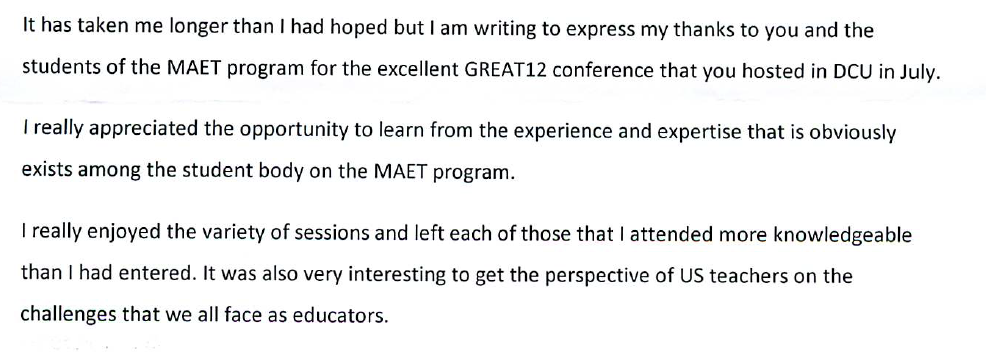This blog post was prompted by a discussion among our MAET overseas Facebook group – the question was posed “Hey everyone, Which conferences would you suggest attending.” The post is intended for international educators as well as teachers in North America. I generally will have an educational technology lens on as I search out conferences, however, since MAET is deeply rooted in the TPACK model, we have a very broad definition of technology and always consider pedagogy and content knowledge to be equal and necessary partners in teaching and learning – so keep that in mind as you’re looking for conferences and reading my suggestions below.
Why go to conferences?
Conferences are quite an investment of time and money, so, you have to do your research before committing resources. With twitter, blogs and other forms of networking, are conferences still necessary? I think so – and I have become very selective about the conferences I attend, making sure they contain social, hands-on, collaborative experiences along with expert commentary (instead of 3 straight days of talking heads.)
Where should I start searching?
Ever since I started working in the educational technology field I have used The Conference Calendar – the interface is a bit clunky, but it will give you a wide brush stroke of conferences around the globe. They are not rated by quality, so you’ll want to do some searching and research before choosing one out of the blue.
Clayton R. Wright frequently posts an AMAZINGLY comprehensive list that Stephen Downes posts and shares on his blog – it is THE BEST LIST I have ever come across, it is well worth the download.
Below, I categorize several of the conferences I have attended to give you a range of options to consider:
Free Conferences
Many companies provide free conferences and professional development for educators. For example – TechSmith has a Screencast Camp coming up in August, Edmodo offers certification conferences, Google holds free educator institutes – just keep your ear to the ground on Twitter and you’re bound to come up with more sponsored workshops.
ISDs and local schools and community organizers also provide free camps and conferences. One of the best examples is the EdCamp movement – you can see the listing of upcoming EdCamps here- http://edcamp.wikispaces.com/ Coming up soon here in Michigan there is the Mattawan Tech Camp and Barrien RESA Tech Camp (there is a $60 fee for this camp.)
Shameless plug: MAET is putting on a free conference in Dublin, Ireland this summer on July 17th!
Additionally, there are some fantastic free online conferences – two that are exemplars in this category are 4TVirtualCon and K12 Online.
Regional Conferences
Regional conferences are generally less expensive than the “mega” conferences I will talk about shortly. Every year I enjoy the MACUL conference here in Michigan, it give us a chance to connect with our MAET students in the area and gives a sense of what is happening in the field state wide. The Michigan Joint Education Conference is a great “meeting of the minds” of the subject areas.
On a global scale, there are regional conferences organized by large international school organizations like EARCOS, ECIS, AASSA, and eLearning Africa – all of which have “sub-category” conferences that target different areas.
Specialty Conferences
I recently attended PELeCON, and it was truly one of the best conferences I have been to in quite a while. (I blog more about it here.) In sum, it was a tremendously engaged group of individuals and the opportunity to interact with ideas and people was extraordinary.
SXSWEdu was also a very unique experience. It was the first large conference I had been to without vendors explicitly separate from the conference proceedings. Everyone participated with their “education hats on” rather than sales pitches. It was an excellent conference, one I would attend again.
SITE is more of a traditionally research oriented conference, but also has crossover sessions that would be beneficial for a classroom teacher and reflective practitioner.
Mega Conferences
ISTE, SXSW, national subject area conferences are all worth attending – maybe just once or twice. They are SO incredibly overwhelming and many people (including myself) stress over having to choose one session over 100 others going on at the same time. The advantage to “mega” conferences is that you may have access to “mega” practitioners and experts in the field that regional or state conferences may not be able to afford. If you go to a mega-conference, try to present as well as attend, it will make the experience more worthwhile (more on this below.)
Think out side of the box “conferences”
As someone who often (ok the majority of my time) provides professional development for others, it’s easy to forget what it is like to be in an uncomfortable situation of a newbie. That’s why I take cooking classes – it puts me in a territory where I am unfamiliar and also teaches me a lot about teaching. Browse through community college or community education catalogs for day classes, put yourself in the position of a learner and learn what to do (or sometimes what not to do) when working with a novice.
Tips and Tricks for Choosing a Conference & Getting Funded
Take a look at the hashtag stream for the conference – this will tell you a lot about what you’re getting into. If you don’t see lots of activity on the stream, chances are the conference community may not be actively involved in sharing. This is not necessarily a bad thing, this could be an opportunity for you to take a leadership role in getting the social ball rolling!
If you’re asking for an employer to reimburse or fund part of your trip, make a strong case for how you’re going to connect what you’re learning back to your own educational community or classroom. I always tweet, blog, document and share my experiences at conferences to share with our MAET community and my PLN at large. Look beyond the conference – is there a Twitter contact in the city where the conference is being held? Could you connect with him/her more formally by including a school visit into your trip? On a quick side note along these lines, I saw a friend tweet about #stc12, this was a new hashtag for me and I found out it stood for the Society for Technical Communication – they have a specific page on their blog with a template letter to convince your boss!
Try your best to present at the conference you attend- this takes advance planning as CFPs (calls for proposals) come out quite early. If you’re in a cash-strapped school, this should increase your chances of being funded since you’ll be sharing the innovative work you’re doing in your school.
What are YOUR tips and tricks? What conferences do you suggest? Let’s continue the discussion below!