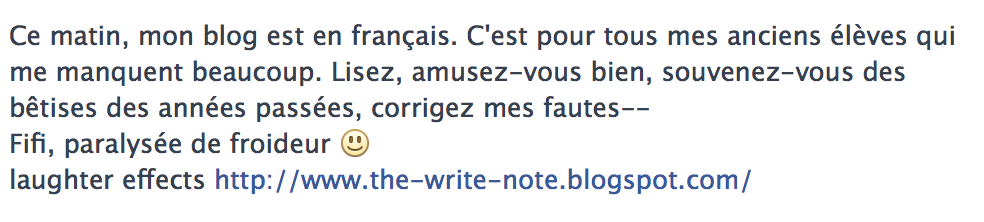We are excited to announce a new instructional role on Team MAET – Content Curator.
Michelle Schira Hagerman and I were chatting (as we often do!) about all of the great work that is being generated by MAET students. Our Educational Technology Certificate courses run year round – every 8 weeks – with 3 courses running during those 8 weeks. That’s a tremendous amount of content being generated – in just 3 of our courses! Our instructors do a fabulous job providing feedback and support to our students, but, that takes up a lot of time and doesn’t leave much (if any) room for viewing the content with a wide lens, over time. As program directors, Michelle and I keep a close eye on the great work being shared on twitter and other social media, however, we have not had the time to collect and analyze the work as closely as we would like. That’s when it hit me – just like a library, museum or archive – we too need a curator!
This had my mind buzzing – I dug out my Clifford Geerz, Margaret Mead & Caroline Haythornthwaite! The possibilities are endless. In researching, I came across this spectacular resource from The Digital Curation Centre (DCC) in the UK. They have a very comprehensive website filled with tools and how-to guides. They have created this beautiful workflow & visualization for digital curation:

They articulate the following aspects of the curation cycle:
Conceptualise: conceive and plan the creation of digital objects, including data capture methods and storage options.
Create: produce digital objects and assign administrative, descriptive, structural and technical archival metadata.
Access and use: ensure that designated users can easily access digital objects on a day-to-day basis. Some digital objects may be publicly available, whilst others may be password protected.
Appraise and select: evaluate digital objects and select those requiring long-term curation and preservation. Adhere to documented guidance, policies and legal requirements.
Dispose: rid systems of digital objects not selected for long-term curation and preservation. Documented guidance, policies and legal requirements may require the secure destruction of these objects.
Ingest: transfer digital objects to an archive, trusted digital repository, data centre or similar, again adhering to documented guidance, policies and legal requirements.
Preservation action: undertake actions to ensure the long-term preservation and retention of the authoritative nature of digital objects.
Reappraise: return digital objects that fail validation procedures for further appraisal and reselection.
Store: keep the data in a secure manner as outlined by relevant standards.
Access and reuse: ensure that data are accessible to designated users for first time use and reuse. Some material may be publicly available, whilst other data may be password protected.
Transform: create new digital objects from the original, for example, by migration into a different form.
– See more at: http://www.dcc.ac.uk/digital-curation/what-digital-curation#sthash.wuimWmaX.dpuf
In googling “content curator” you will come across quite a few interesting resources – many of them from the marketing and journalism world. One that struck a connection to the work we’re trying to do is this TED talk from Steven Rosenbaum author of Curation Nation.
MAET is bringing content curation to the classroom – as Rosenbaum articulates in his TED talk – “to bring clarity and connections” to the content generated by our incredible students. Michelle expands on this by saying – “our content curators are curating content that serves an important pedagogical purpose. They’re certainly evaluating and preserving…but also drawing connections among the selected pieces in ways that our instructional team can leverage for important teaching. This is the real power in the curation role. The archive is critical…but the curation also adds value to students’ learning in our online classes. It feeds back into their work by exposing common themes, highlighting exemplary work, and raising questions that emerge within and among courses.”
This is new territory for all of us and we’re very excited to introduce our first MAET Curator Team – Chessi Oetjens, Steven Book, Mary Wever, and Wheatley Davis. Chessi, Steven, Mary and Wheatley will be pioneering and shaping this role over the 2014-2015 academic year. Our initial goals are to collect, connect and amplify. You can watch our experiment grow by following: https://twitter.com/maetcurator
We would love to hear your ideas on the shape and direction of this new initiative. Do you see a place for a curator in the classroom? How would you conceptualize this role in your educational space?
References
What is digital curation?. (n.d.). Digital Curation Centre. Retrieved May 22, 2014, from http://www.dcc.ac.uk/digital-curation/what-digital-curation
Geertz, C. (1983). Local knowledge: further essays in interpretive anthropology. New York: Basic Books.
Horst, H. A. (2012). Digital anthropology. London: Berg.
Mead, M., & Métraux, R. (1970). A way of seeing. New York: McCall Pub. Co..
Rosenbaum, S. C. (2011). Curation nation: how to win in a world where consumers are creators. New York: McGraw-Hill.
Wellman, B., & Haythornthwaite, C. (2002). The Internet in everyday life. Malden, MA, USA: Blackwell Pub..

 Last year’s #GREAT13 conference exceed our expectations. Several of our #edchatie friends made it to Galway for the conference (despite the competition of glorious weather!) – it was an amazing day and we are looking forward to reconnecting and making new friends at #GREAT14.
Last year’s #GREAT13 conference exceed our expectations. Several of our #edchatie friends made it to Galway for the conference (despite the competition of glorious weather!) – it was an amazing day and we are looking forward to reconnecting and making new friends at #GREAT14.