
I never had the opportunity or finances to travel on a study abroad as an undergraduate. When I met my husband we put a lot of miles on our car driving from Michigan to Nova Scotia & back through the states one summer, then the following summer, from Michigan to Jasper to Vancouver and then back through the states via countless National Parks. I didn’t have the opportunity to travel overseas until I was 30. I had started my PhD program and began teaching with the MAET program and had the opportunity to teach in Plymouth, England in the summer of 2006. Since then, I have had the opportunity to circumnavigate the globe. As director of the MAET program, I also have the opportunity to provide this chance to others via our MAET overseas program.
There is a common agreement that it takes 10 years to become an expert…so…I’m getting close to having this travel thing somewhat down pat. I still learn and hone my strategies, but I feel I’ve come a long way over the past 8 years. This year in our MAET Overseas program, we have a handful of students who like me years ago, are venturing out for the first time. I thought it would be helpful to articulate a few things I’ve been told and learned over the years of travel that I either did very well, or, wish I would have known on that first trip. Experienced travelers coming across this post – please add your wisdom to the discussion!
Here’s what I know:
1. You, and only you, are responsible for getting yourself from point A to point B
My very first time setting foot on foreign soil was on June 20, 2006. I flew from Detroit Metro to London Heathrow. I had to rent a car and drive four hours from London to Plymouth, England. In 2006, it was not common to have a GPS unit – it was something silly like over 200 pounds to rent one. Thus, I had to rely on a road atlas and a print out of MapQuest directions along with hand-written tips from someone who had driven the route before. Before setting foot over in London I thoroughly researched the route. I read the atlas every night (ok, not every night, but a lot) before bed so I could build a mental map in my head. These were the days before international cell phone plans or easy to procure SIM cards. I really had to know where I was going and what to do if I got stuck. I think this experience set me up for future travel success. Everywhere I have gone, I do the same thing. Now, with international data on cell phones or unlocked phones + a SIM card, it’s easier, but, I never assume that I’ll be able to get online. I always have a good mental map of roads or transport systems I’m going to encounter on my way to the airport, to the hotel, or wherever I am headed.
I re-learned this lesson last year. I was traveling to India for the first time, and another first, I was going to be met at the airport by a driver. You know the people you see holding up signs? My name was going to be on a sign! It was very exciting – I thought to myself, for the first time I don’t have to worry about where I’m going – the driver will take me right there and I can relax. WRONG. As we got closer to the area where I was staying I started to notice that we kept circling the same block, several times. The driver didn’t have the exact address and didn’t know where to drop me off. Because I was being lax, I didn’t have a print out of the address or the address stored offline on my phone. ALWAYS KNOW WHERE YOU ARE GOING. Have it on your phone, on a back up piece of paper, and in your mental map. This leads me to my next point…
2. Don’t Panic
There is a good chance you’ll get lost. You may get on the wrong train or find yourself circling the same block in a city. The worst thing you can do is begin to panic. I recently had lunch with my friend Andy. We were discussing travel advice for newbies (in preparation for this post!) and he said “You can get anywhere with a passport and a credit card.” That is very solid advice. If you get on the wrong train, you’ll have to pay to get on the right train. If you miss your flight, you may have to pay to get on another one. Knowing that in advance takes away some of the stress (and also a tip to prepare a cushion for emergencies.)
Additionally, delays will happen. Getting angry isn’t going to make your connection happen. My advice here – be on top of alternate plans and have several ways of contacting your airline. Get those ducks in a row BEFORE you travel. Follow the twitter handle of the airline you’re flying. Social media is quickly becoming the go-to tool for customer service. Program the airline customer service number into your phone. If you miss a connection – chances are there is a plane full of people that also missed the flight. This means the counter is going to be busy, busy with angry people. You should be pro-active. Fire up your laptop (if you have one with you) or browse on your phone and look for alternate flights. If you’re flying to Europe, main hubs are LHR, AMS and CDG. A LOT of inter-Europe flights go in and out of there. See if you can find a route that may not come up automatically (you can do this by selecting multi-segment flights) and bring that to the table. They may not honor your request, but, at least you’re trying to get yourself from point A to point B.
If you get lost, completely lost, ask for help. If you’re in a country where English is not the primary language, very kindly ask for help. It may be advisable to search out a tourist office (if there is one close by) or at the very minimum, have a map out and show that you know where you are and point to where you want to go (another tip from Andy!) I make it a rule to always learn the words “thank you,” “sorry” and “do you speak English” everywhere I go. I do not make assumptions and always do my best to make first contact in the native language. I’m very happy that I have a working knowledge of French and wish more than anything that I could speak more than two languages.
3. Be Aware
If you read travel forums you will read lots of warnings that pickpockets are everywhere. And, they are. It doesn’t mean you should freak out and look over your shoulder every 5 minutes. It DOES mean that you should be very aware of where and HOW you keep your passport & money. I personally have a messenger bag that goes over my shoulder and I keep the bag towards my front. It’s really hard for anyone to get their hand in that messenger bag. If you use a backpack, do not, under any circumstances, put valuable items in the outer pockets. If you have a backpack I suggest a lock or twist-tie for the large zipper pocket as some one could come by and unzip and spill the contents of your bag. While you’re trying to pick everything up, the pickpocket team will be there waiting to pick your things up too.
You should only need your passport a few times when you travel. You will need to show your passport at the airport coming to and from your adventure. Also, you frequently have to show your passport at a hotel. At all other times, your passport should be in a place that is hard to reach. Do not let anyone keep or take your passport. Once I’m done showing my passport, it goes in an inner pocket of my bag that is not easy to reach.
As far as carrying money/credit cards – I keep those in my wallet, also in the messenger bag. However, when I’m in a train or bus station – I keep the small amount of money I need to pay for the ticket, or my single credit card if I’m paying with a card, in my front pocket. (I know how much to expect because I research ahead of time.) This way, I’m not fumbling around taking money out. When I get to the ticket window or machine I take the small amount money out of my pocket, pay, and get on the bus/train. I can put the change away later when I’m safely in my seat. If someone is sitting next to you, it’s wise not to flash your money or wallet there either. It’s the moments of vulnerability that the pickpockets are watching for – just be confident and know where your money is AND how to use the machine. If you’ve never used a ticket machine, google it! (Here’s an example of all of the amazing help at your disposal.) Even better, look up the transportation site for the country or system you want to use – they all have FAQ/help guides. Get those in your head BEFORE you leave so you don’t have to stress, you’ll have an idea of what to look for as you encounter new systems.
4. Do Your Research
As you’re preparing ask yourself, what questions should I be asking myself? When you formulate those questions, Google them! What type of power adapters do they use in X country? How much is my overseas data plan? Just like you need to get yourself from point A to point B, a lot of your preparation can be done with research. You can certainly ask others for help, but, a wise man once said “Don’t ask me questions that can be answered by Google.” This is not meant to be off-putting. A lot of travel advice is just that, advice…you shouldn’t just take my word from this blog post – Google around, what do other people say? There are lots of people with lots of opinions – triangulate them to make your own rules of the road.
5. Pack Light & Pack Smart
It’s almost a challenge for me now to see how light I can pack. It’s liberating. Just travel with a carry on if you can, however, for my summer travel where I’m staying in a country for over a month, this just isn’t possible. I still try to pack as light as possible, making sure I have climate appropriate clothing (Google it if you don’t know what to expect) and lightweight layers. I use the bundle wrapping method for my clothes. If you’re staying for a long time that means you’ll have access to coin laundry or a laundromat. I have recently found it less expensive to use a laundromat, especially in Europe as the washers just don’t seem to dry things out. If you do send your clothes away, understand that they may not take the same care and attention that you do – so any special garments that you don’t want to shrink, hand wash those. I purchased a very inexpensive hairdryer for Europe since voltage conversion can be messy with devices like hair dryers or curling irons.
I’m a techie traveler – and this is where the “pack smart” comes into play. I make sure I have the cables to charge all the devices. Also, since technology is the core reason I often travel, I make sure to have a few back-up cables. (Since it’s super high stakes, I even have a back up laptop for my summer work.) I keep everything as neat and tidy as possible, so, if I need to go into my laptop bag when traveling I don’t have junk falling out all over the place (see “be aware”). I love to look at “what’s in my bag” posts (like this one http://kk.org/cooltools/archives/14659) I always learn a new tip or trick.
6. Document Your Journey
I have found it extremely valuable to use social media to document my journeys – it started with Flickr and has moved on to twitter, Facebook, blogs, etc. Here too, use common sense – I don’t publish the name of the hotel where I’m staying (at least not while I’m there.) I frequently contribute to TripAdvisor and Yelp because I find those sites very valuable when I travel, so, I’m giving back and offering my opinion as well. Plus, by documenting all of my trips, I can help others who are going there as well and fondly reminisce about all of the incredible adventures I’ve been able to experience.


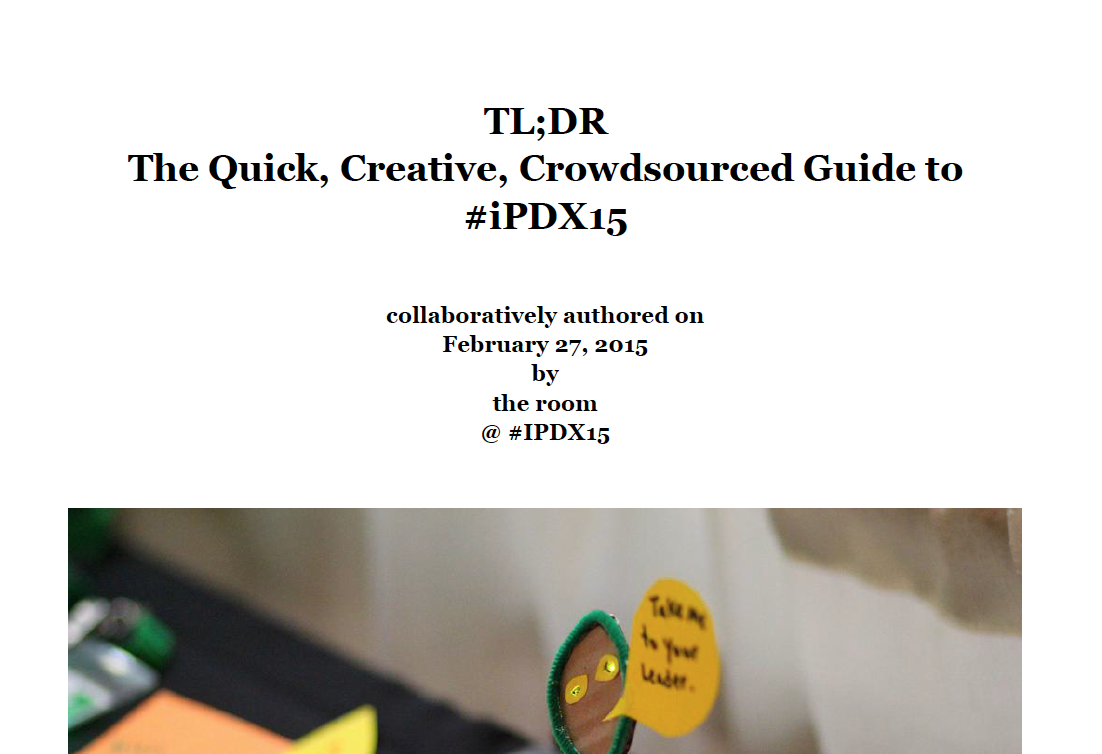



 #1 – Use personal videos
#1 – Use personal videos